

Create a circle on the y-axis
Parameter
- Radius XZ
- Segments XZ
Number of the segments (minimum 3, recommended 12)
Remark
You can also create an almost round circle with only 3 segments, while on changes the Magnitude to 270 , new you can compute the magnitude in dependence with number of segments with hitting the pushbutton at the left side of the entryfield .


Create a spiral which rises in the y-direction
Parameter
- Radius XZ
- Segments XZ
Number of segments per winding (minimum 3)
- Height (Y)
Overall height of the spiral, the separate winding high is height/number turns units
- Number of windings
- gradient left/gradient right
gives the direction in which the spiral rises


Create a Cube
Parameter
- Height (Y)
- Width (X)
- Depth (Z)

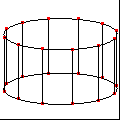
Create a cylinder in y-direction
Parameter
- Radius XZ
- Segments XZ
- Height (Y)
Overall height of the cylinder
- Segments (Y)
Number of segments in y-direction (minimum 1)
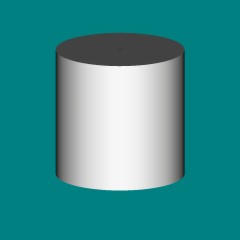
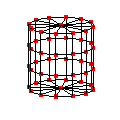
Create a closed cylinder in y-direction
Parameter
- Radius XZ
- Segments XZ
- Height (Y)
Overall height of the cylinder
- Segments (Y)
Number of segments in y-direction (minimum 1)
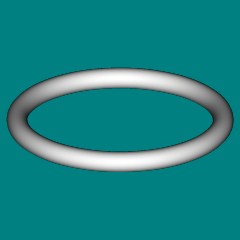

Create a ring on the xz-axis
Parameter
- Radius XZ
- Segments XZ
- Radius XYZ
Diameter of the ring
- Segmente XYZ
Number of segments on the diameter (minimum 3)
Remark
The type the CP's refers, in this connection, only the CP's by the parameters xyz are created .
The magnitude can be different for the segments in XZ-Direction and segments in the XYZ-Direction, so you can use different numbers of segments .


Create a spring
Parameter
- Radius XZ
- Segments XZ
Number of segments per winding (minimum 3)
- Radius XYZ
- Segments XYZ
Number of segments on the diameter (minimum 3)
- Height (Y)
Overall height of the spring, the separate winding high is height/number turns units
- Number of windings
- gradient left/gradient right
gives the direction in which the spring rises
- Create Bone
create a bonesetup for the spring
only created , if no other springbonesetup exist in the same model
Remark
The type the CP's refers, in this connection, only the CP's by the parameters xyz are created .
The magnitude can be different for the segments in XZ-Direction and segments in the XYZ-Direction, so you can use different numbers of segments .


Create a pyramid stump
Parameter
- Height (Y)
- Width (X)
- Depth (Z)
Remark
The high surface is X/2 on Z/2 big , and lies on height Y.
The created model is closed on all sides.

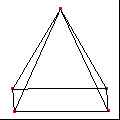
Create a pyramid
Parameter
- Height (Y)
- Width (X)
- Depth (Z)
Remark
The created model is open in the bottom.


Create a Tetrahedron
Parameter
- Radius XZ
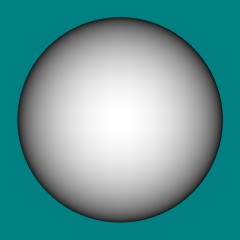

Create a sphere
Parameter
- Radius XZ
- Segments XZ
Remark
The segment number must be multiple from 4. If another segment number is given,the segment number on multiple from 4 is amended.
E.g., segment number 5 is set on 4, 6 and 7 is set on 8 etc.
 After starting the plugin in the modellingmode, either with selected object RMB->Plug-ins->Wizards->Primitive (besides, a new model is constructed), or after select a model RMB->Plug-ins->Wizards->Primitive, you can the this user interface.
After starting the plugin in the modellingmode, either with selected object RMB->Plug-ins->Wizards->Primitive (besides, a new model is constructed), or after select a model RMB->Plug-ins->Wizards->Primitive, you can the this user interface.