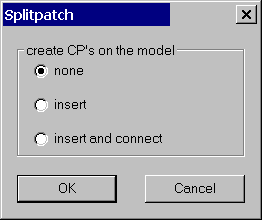
After downloading the plugin , simple copy the file splitpatch.hxt into the HXT directory your A:M installation . The plugin was originally designed as a working relief for me, and therefor raises far no claim to completeness or accuracy, however it is freeware .
This plugin is intented to subdivide one or more selected patches from a model . I try to preserve the originalform for this model, but this fails in some situations , because I don't change the bias values for the affected cp's.
This plugin works well with 3,4 and 5Pointpatches , but not with patches they are builded through hooks.
.
Before you can start the plugin , you must have selected one or more patches (best way is to create a named group temporarly) and select this group in the pws . Then RMB-Plug-ins->Wizards->Splitpatch starts the plugin .
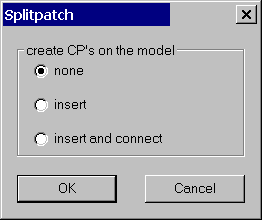
| none | Create none cp's at the connectionpoints on the modelsplines, create only the new cp's and splines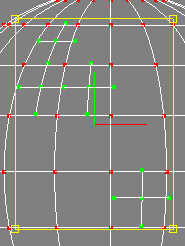 For a better view, the created splines are moved in this picture. For a better view, the created splines are moved in this picture. |
| insert | Create new cp's at splinemid from the selected patches, but dont connect them with the created splines. For a better view, the created splines are moved in this picture. For a better view, the created splines are moved in this picture. |
| insert and connect | Create and connect the cp's at the splinemiddlepoint with the newly created cp's . Hereby the plugin create holes , which are must closed with 5pointpatches ore hooks by hand. |
 |
 |