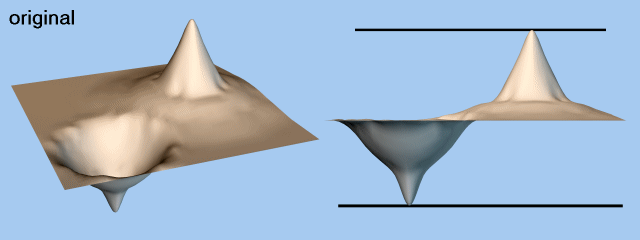It can be used for a single spline ,but also for a group of splines.
After downloading the plugin , simple copy the file smooth.hxt into the HXT directory your desired A:M installation . The plugin was originally designed as a working relief for me, and therefor raises far no claim to completeness or accuracy, however it is freeware .
This plugin is designed to smooth splines . To do this for, each spline to helpsplines are calculated (see also the picture).

It can be used for a single spline ,but also for a group of splines.
To start this plugin it is nessecary , that you select a named group (temporaly groups are not working) in the pws . Then start the plugin with RMB->Plug-ins->Wizards->Smooth .
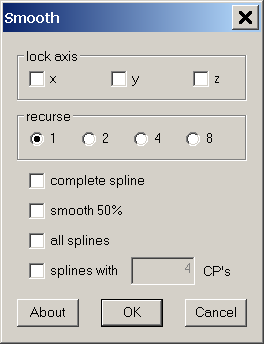
 Lock single axis |
You can lock single axis, that means, the cp's will not move it in this axis . Only 2 axis can be locked at the same time . |
||||||||||||
 Recursion |
With this option you can select , how often the same spline will be smoothed with the described way . Look at the example . |
||||||||||||
 |
If this checkbox activated, the spline will smoothed only the half of recurse 1 . Look at picture above. It is only avaible if recurse = 1. |
||||||||||||
 |
If this checkbox activated , the plugin does the operation for the complete spline, where the selected cp's lie's . Otherwise only the selected cp's on the spline are smoothed . But there must be 4 or more cp's on the same spline selected. |
||||||||||||
 |
Only avaible if cp's on different splines selected.. In conjunction with the next option , it steers , what the plugin should do.
|
||||||||||||
 |
Only avaible if cp's on different splines are selected. Only splines smoothed with at least number of cp's. |
Here a example , how the curvature are changed, in dependence with the number of recursions . (Projectfile )