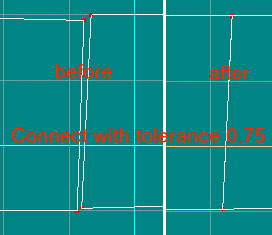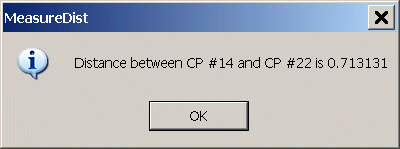Plugin Connect
Installation
After downloading the plugin, simple copy the file connect.hxt into the HXT directory your A:M installation .
The plugin was originally designed as a working relief for me, and therefor raises far no claim to completeness or accuracy, however it is freeware .
Description
This plugin is designed to connect splines, they are intersect or crossing other . For this purpose at the intersection(crossing)point will a cp on each spline inserted and connect with the other.This plugin based on a idea from Rodney Baker in the A:M forum . This plugin works also in the 3d space , are not restricted that the splines must lie on a defined plane (like XY,XZ and so one) .The results from this plugin cannot NOT be reversed with Undo.
Usage
Start the plugin with a model is selected, with RMB->Plug-ins->Wizards->Connect
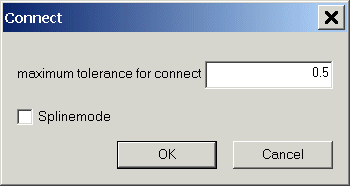
If the checkbox Splinemode checked this plugins connect crossing splines (Splinemode) .If the checkbox is not checked , all cp's from a model where checked if they are in the tolerance for connecting , if this the case then the plugin attached this cp's (CPMode) .
- Splinemode
The maximum tolerance between intersecting/crossing points , with these two splines to be still connected . The plugin look at all splines from a model for such a point , and if they are in the tolerance, inserting cp's on this splines and connect them .In the most cases the curvature will be changed , which you can see in the next picture.
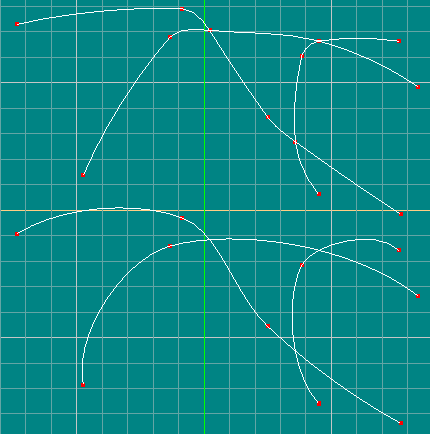 The upper 3 splines are after connecting, the lower 3 the original splines.
The upper 3 splines are after connecting, the lower 3 the original splines.
If there are only crossing splines , where the distance is higher than the defaultvalue ,you see the following dialog , which pointed you , how much the maximum tolerance must be for connect .

Here is a example for such a model . (Projectfile)

- CPMode
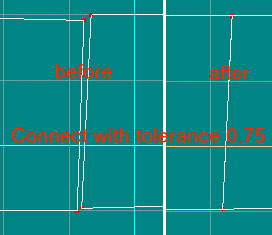
This is Model2 in the Projectfile .
To getting the right tolerance for this mode , I have a little helper plugin called MeasureDist programmed .Using this is simple .
Select 2 CP's , as example the both on the high side ,then RMB->Plug-ins->Wizards->Measure CP Distance . As result you can now see this messagebox.
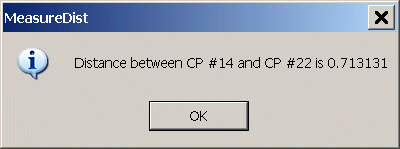
Now insert at the connect plugin a value , they is a little bit heigher than this value (as example 0.75), and the patches in the example will be connected .
index
History
-
Version 0.1a
-
Version 0.2
- added canceling the plugin with the escapekey
- some internal changes
-
Version 0.3
- added Connecting CP's
- new Mac Version
index
To the pluginindex
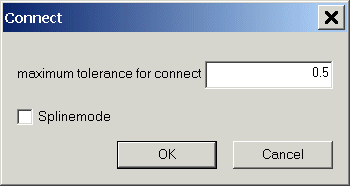
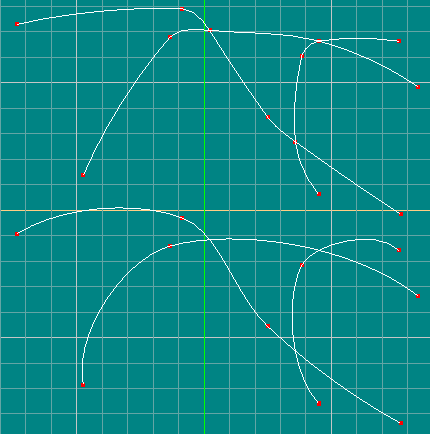 The upper 3 splines are after connecting, the lower 3 the original splines.
The upper 3 splines are after connecting, the lower 3 the original splines.