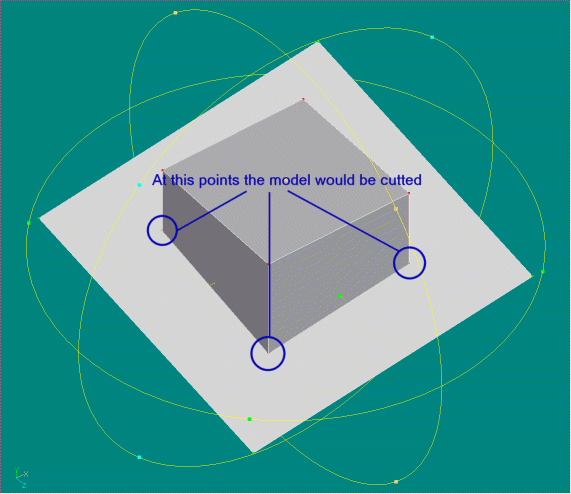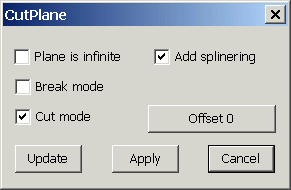Add splinering unchecked
Add splinering unchecked Add splinering checked
Add splinering checkedbreak the splines above the newly insertet points (alway in the direction of the plane normal)
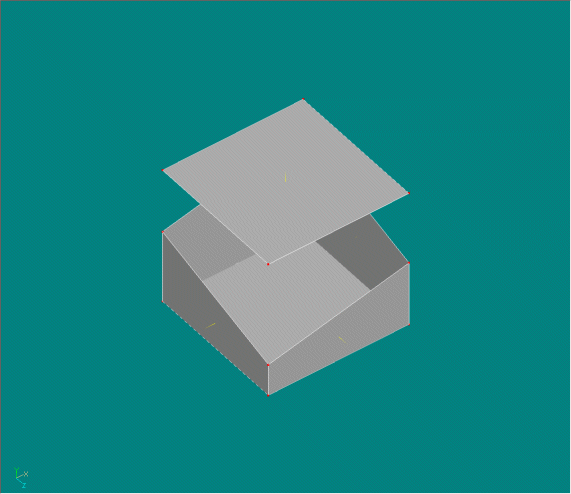
break the splines between the newly insertet points (alway in the direction of the plane normal)
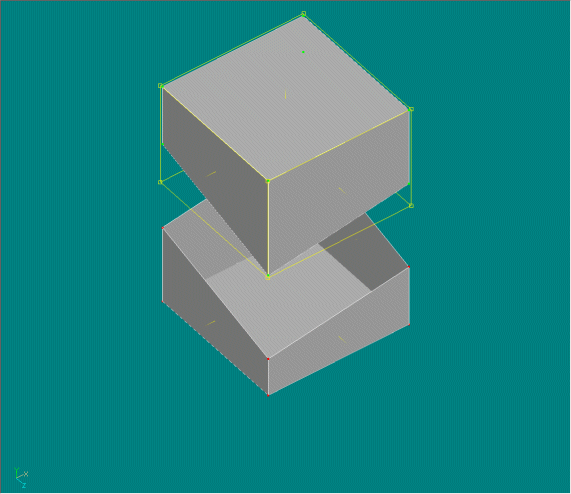 for a better view , the top group is moved (the insertet points are on the same position for both createt
splinerings)
for a better view , the top group is moved (the insertet points are on the same position for both createt
splinerings)If you hit this button another dialog occurs , where you can input a value for moving the cuttet part of the model (it does NOT affect existing bones, only cp's)
If you let the offset at 0 , nothing is moved , but the model is cuttet (select any cp -> Shift-/ -> now you can move a piece of the model)
the part of the model , which is in the direction from the normal for the cutplane , will be moved the value which you put in here, in the direction (!!) from the normal for the cutplane
this extra dialog is needed, because the maindialog for this plugin is a modeless dialog, a modeless dialog get not the the keyboardevents ,which is assigned in A:M to other events
as example numerical "0" switching the view to shaded ,the (modeless) maindialog never get this keyboardevent, one of the problems , when a plugin uses modeless dialogs, the extra modal dialog for input the offset setting is a workaround for this problem