 I have build it as a helper plugin for NewtonDynamics . Here is a example for which it is meant
I have build it as a helper plugin for NewtonDynamics . Here is a example for which it is meantAfter downloading the plugin. simple copy the file e_rebuild.hxt into the HXT directory of your A:M installation.
The plugin was originally only meant as facilitation of work for me and lays therefore by far no claim on completeness or accuracy, however it is freeware.Contact address for bug reports,suggestions, thank saying :-) and so one am@sgross.com.
With this plugin you can create a volume model from a model . It's helpful for creating exploding stars, spaceships or other things they should break in some pieces .
 I have build it as a helper plugin for NewtonDynamics . Here is a example for which it is meant I have build it as a helper plugin for NewtonDynamics . Here is a example for which it is meant |
The plugin is nondestructive , it means the plugin does not altered the original model , it creates a new one.
Select a model and launch the plugin . Important the model MUST be in the front view and the normals should all pointing in the right direction, because the reverse direction from the normal direction is the direction for the extrusion.
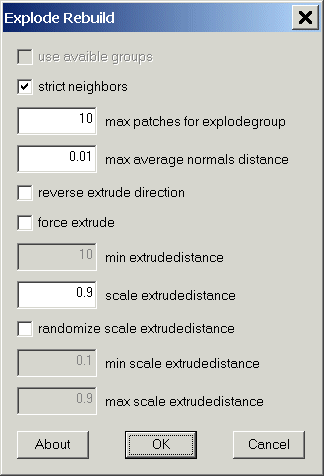
Look at the examples , I think this would be clearer than my description ...
| Option | Description |
| use avaible groups | only avaible, when in the model groups with the naming convention "Exp_" exists if this check box is selected , than the model is rebuild based on the "Exp_" groups |
| strict neighbors | if this check box is checked only neighbor patches they are connected with one side to the starting patch can be in the create new groups , otherwise it is enough when one cp is connected |
| max patches | with this option , you can define how many patches should be in a group . as example for a 4point patch and strict neighbors is checked the maximum is 4 , strict neighbors off a maximum of 8 patches |
| max average normals distance | need description , let it on the default value |
| reverse extrude direction | if the check box is checked , the new patches where extruded in the normal direction (the model growths), it's helpful for flat planes as example |
| force extrude | is this check box is checked, you can define a value for the extrude distance , it's needed for flat models |
| min extrudedistance | only avaible if force extrude is checked . Let you define the extrude distance . |
| scale extrudedistance | with this option you can steer the thickness from the extruded model |
| randomize scale extrudedistance | if this check box is checked , each create group has a randomized (in the range of min and max scale extrude distance) extrude distance |
I know , my description is crazy / incomplete , thats why I have build some examples where you can see the effects of the individual options . The projectfile , where you can see it better, than in the movies , you can download here
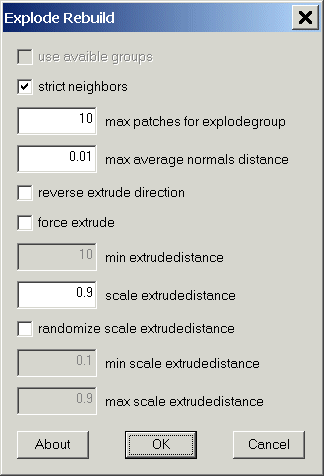 |
 |
 |
 |
 |
 |
 |
 |
 |
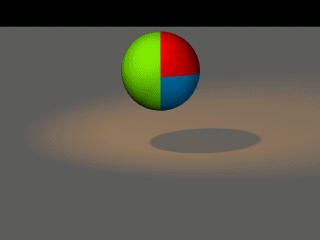 |
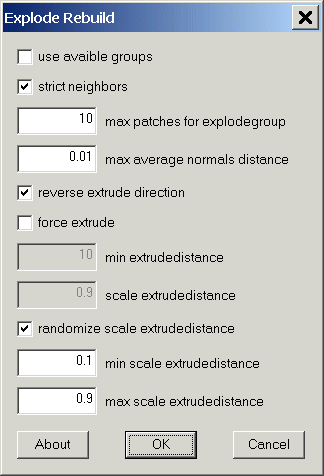 |
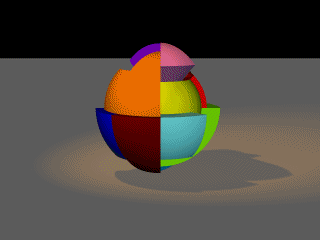 |
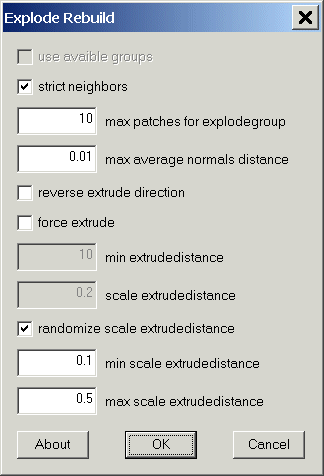 |
 This project should demonstrate , that the plugin can handle also complexer model's than a sphere :-) . Be sure that all normals pointing in the right direction, the thom model from the cd has two 5point patches , they are pointing inwards , use the Select plugin to find and correct them . Projectfile |
Version 0.5
Initial version
Version 0.6
works now with v14b and higher