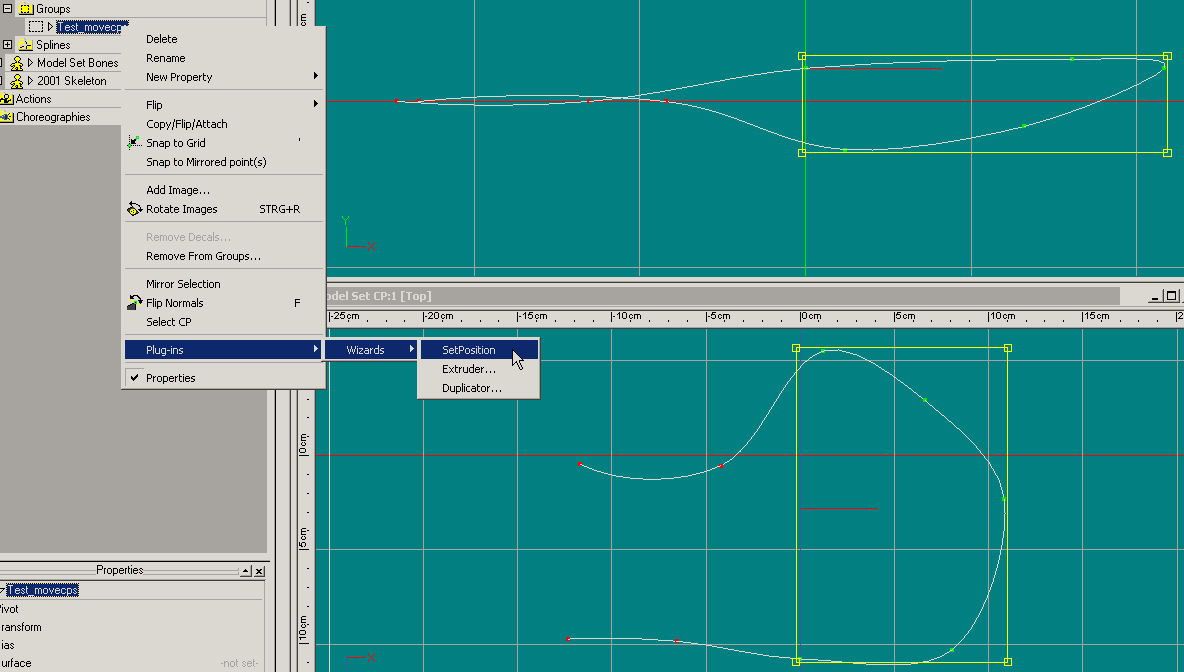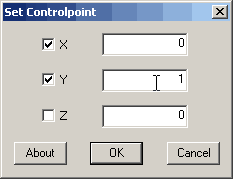Example1 for SetPosition
Shift a group of CP's to new the position X 0 Y 1 Z remains unchanged
After selecting a group of CP's (they can also be unnamed), start the plugin .
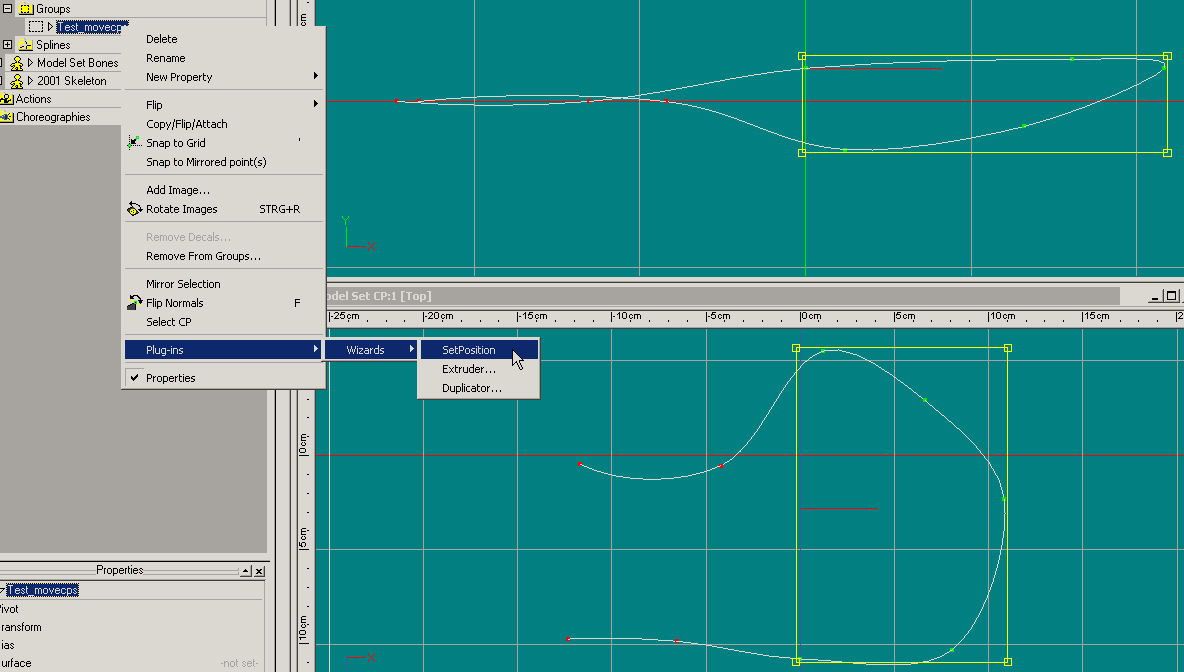
In order to shift the selected CP's, the following input is necessary .
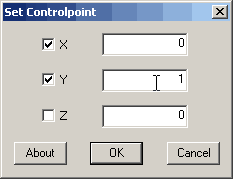
And in such a way sees the result, whereby I selected the group again for a better illustration .

To the plugindescription
To the pluginindex