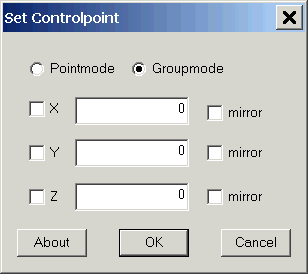
After downloading the plugin , simple copy the file Setposition.hxt into the HXT directory your A:M installation .
The plugin was originally designed as a working relief for me , and therefor raises far no claim to completness or accuracy, however it is freeware .
With this plugin it is possible
The use of the plugin takes place in the modelingmode .
If a group of CP's is selected (or a named group was selected) and the plugin was started with RMB->Plugins->Wizards->SetPosition , you would see the following dialog
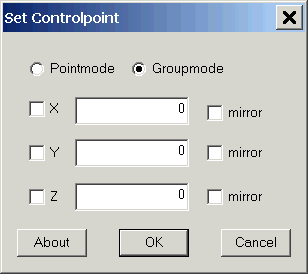
-Pointmode
Here we select the axis , in those the CP's would be shifted are and to give the coordinate up, which they are to be shifted, whereby the coordinate is indicated absolutely in the reference to the coordinate system . An input of negative values is here likewise possible . See also Sample 1 .
-Groupmode
When mirror for a axis is selected , then the CP's would be mirrored at the nullline from this axis.
If you have a bone selected and started the plugin you would see following dialog
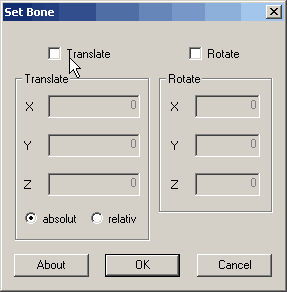
A change of the mode (Point or Skeletal) in modelingmode is not neccesary for it. See also Sample 2 .
The referencepoint is always the pivot of the selected bone .
Here it is selected whether the bone is to be shifted and/or rotate. When shifting it can be selected additionally whether absolutely (the selected bone is then shifted on the absolute coordinate) or relative to its present position it is to happen . Rotating the bones take place always absolutely in the coordinate system of the bone .
Example 1
The bone has a rotation in X 0 Y 0 Z 0, rotate selected and in X a value of 45 entered, after ending the plugin with OK the bone has an rotation of X 45 Y 0 Z 0 .
Example 2
The bone has a rotation in X 45 Y 45 Z 0, rotate selected and in Y a value of 15 entered , after ending the plugin with OK the bone has an rotation of X 45 Y 60 Z 0 .
To mark still it is for rotation that these successively (thus plugin call in X rotate , then plugin call rotate in Y) happened , there otherwise unexpected should results to arise can . The input fields for the rotation are limited to -359.999 to 359.999 degrees .
If you work in the skeletalmode , the splines of the model would not be correct redrawed if you doing a rotation.